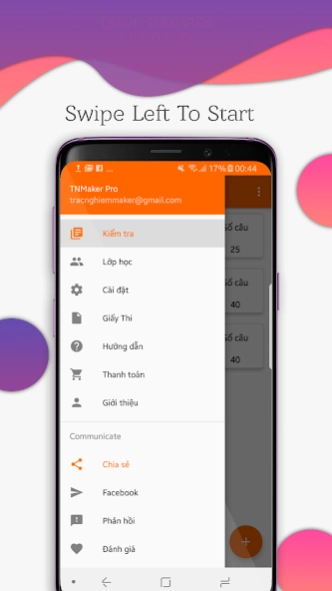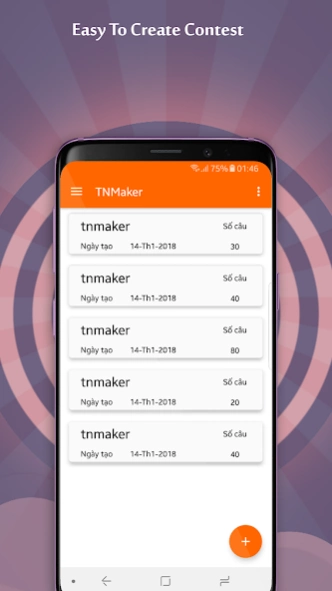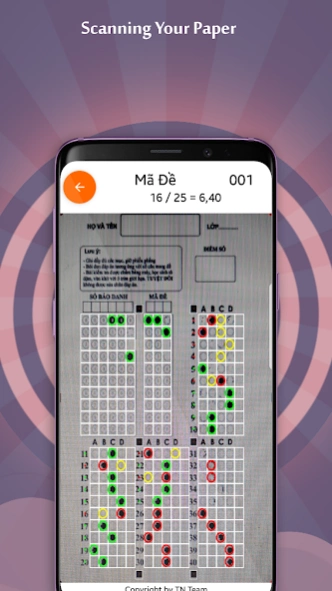TNMaker Pro - Multiple Choice 5.0.0
Paid Version
Publisher Description
TNMaker Pro - Multiple Choice - Easily to get your score for multiple choice test by using the camera.
TNMaker will turn your phone into a simple multiple choice test tool
Imagine that your 1 hour mark will now be completed in a few minutes
Instead of having to punch, many hours compared to the answers now all you need to do is use a smartphone and manipulate like taking photos in seconds
- Only 1s later will have results
- After finishing the exam, there will be an excel list to score, photos of multiple choice papers in pdf format for archiving
- Overall statistics of points and difficulty of each sentence
- The smart connection allows sharing, importing and exporting excel files making the job super convenient
And special:
- Various multiple choice exam sample papers including essays will be updated at tnmaker.net
- Software is updated, upgraded according to user reviews
- The auxiliary tools, teachers support products are diverse for users
With us you download new test taking software is the first step, we will always accompany you
- Always support teachers through tnmaker.net website or email tracnghiemmaker@gmail.com
- Contributions will always be heard and solicited to become a reality
- TNMaker will be just the beginning and there will be many interesting products afterwards!
About TNMaker Pro - Multiple Choice
TNMaker Pro - Multiple Choice is a paid app for Android published in the Teaching & Training Tools list of apps, part of Education.
The company that develops TNMaker Pro - Multiple Choice is TN Team. The latest version released by its developer is 5.0.0.
To install TNMaker Pro - Multiple Choice on your Android device, just click the green Continue To App button above to start the installation process. The app is listed on our website since 2024-03-22 and was downloaded 1 times. We have already checked if the download link is safe, however for your own protection we recommend that you scan the downloaded app with your antivirus. Your antivirus may detect the TNMaker Pro - Multiple Choice as malware as malware if the download link to pro.tnmaker.tracnghiem is broken.
How to install TNMaker Pro - Multiple Choice on your Android device:
- Click on the Continue To App button on our website. This will redirect you to Google Play.
- Once the TNMaker Pro - Multiple Choice is shown in the Google Play listing of your Android device, you can start its download and installation. Tap on the Install button located below the search bar and to the right of the app icon.
- A pop-up window with the permissions required by TNMaker Pro - Multiple Choice will be shown. Click on Accept to continue the process.
- TNMaker Pro - Multiple Choice will be downloaded onto your device, displaying a progress. Once the download completes, the installation will start and you'll get a notification after the installation is finished.